Knowing shortcut saves Lot of time and one can be more productive. In this blog post we will see how to create Excel Tables in One Click.
Excel Tables:
Tables are nothing but Combination of column and rows, Converting range of data we called as table.
We can organize the data more effectively using EXCEL TABLES, Key benefits of using table is Sorting, Filtering, Automatic Formatting and Clear presentation.
In a single step we can convert the Excel Ranges to Table
Short cut to Create Excel Tables:
1.Select the Range you want to Create as Table
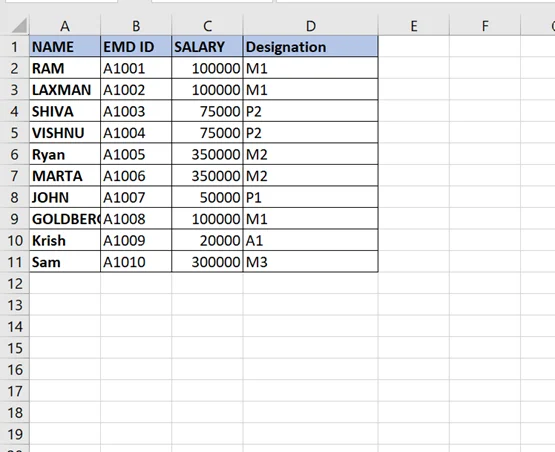
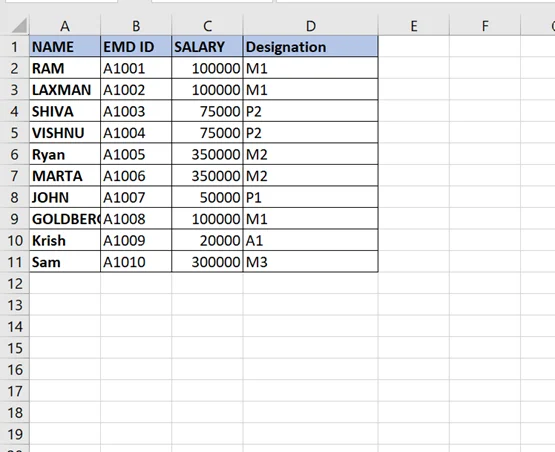
2. Click on ‘CTRL+T”
You will get below screen
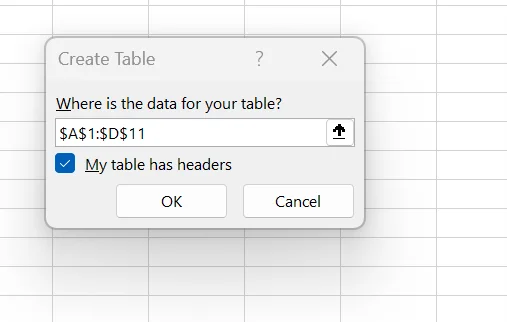
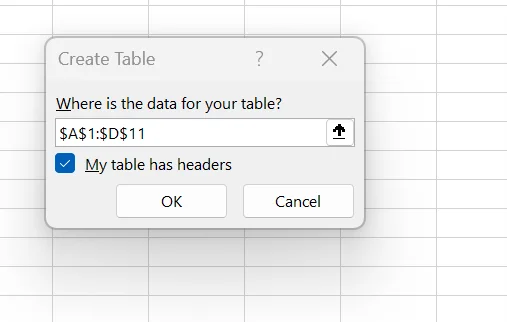
3. The Table Appears as below:
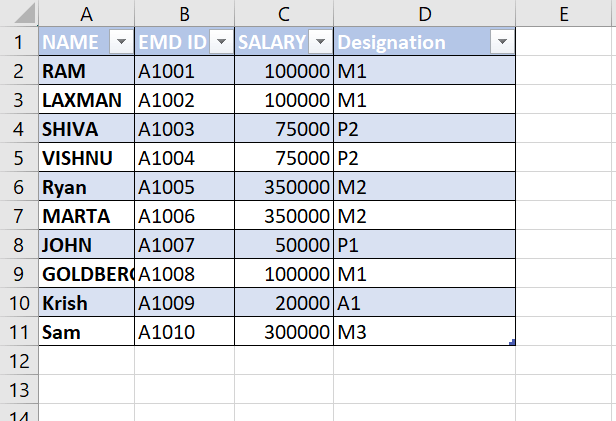
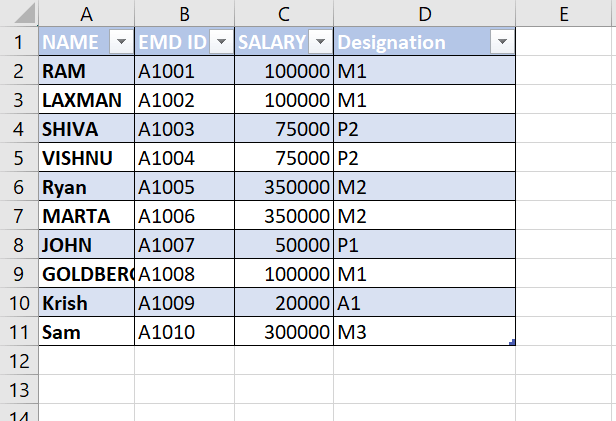
Change the Design As you want.
