Integrating Tableau and ChatGPT for data analysis involves leveraging Tableau’s extensions API to incorporate ChatGPT’s capabilities. You can create a custom extension that communicates with the ChatGPT API to fetch insights or perform natural language queries based on user input within Tableau dashboards. Additionally, consider handling authentication, security, and data privacy aspects while implementing this integration
Integrating Tableau with ChatGPT for Data Analysis:
In the dynamic landscape of data analytics, the convergence of interactive visualizations and natural language processing is unlocking new possibilities. One such synergy is the integration of Tableau, a renowned data visualization tool, with ChatGPT, a powerful language model developed by OpenAI. This integration empowers users to engage in conversational analytics, bridging the gap between data exploration and human-like interaction.


Data analysis often involves sifting through vast datasets to derive actionable insights. Tableau has long been a frontrunner in the data visualization domain, offering intuitive dashboards and interactive charts. However, traditional interfaces sometimes pose limitations in terms of user interaction. Enter ChatGPT, a language model capable of understanding and generating human-like text.
The Power of Conversational Analytics:
Combining Tableau with ChatGPT transforms data exploration into a more conversational and user-friendly experience. Users can interact with their data using natural language queries, making the analytical process more accessible to a broader audience. This integration enhances the storytelling aspect of data by allowing users to ask questions and receive insights in real-time.
Implementation Steps:
- Tableau Extensions API:
- Leverage Tableau’s Extensions API to create a custom extension for integrating ChatGPT.
- This extension acts as a bridge between Tableau dashboards and the ChatGPT API.
- ChatGPT API Integration:
- Obtain API keys from OpenAI to connect with ChatGPT.
- Implement logic to send natural language queries from Tableau to the ChatGPT API.
- Response Handling:
- Parse and interpret responses from ChatGPT.
- Display the generated insights within Tableau dashboards.
- User Authentication:
- Implement secure user authentication mechanisms to ensure authorized access to ChatGPT within Tableau.
- Privacy Considerations:
- Prioritize user data privacy by handling sensitive information appropriately.
- Implement encryption and secure communication protocols.
Benefits of Integration:
- Enhanced User Experience:
- Users can engage in a more conversational and intuitive exploration of their data.
- Real-time Insights:
- Receive instant insights by asking questions directly within Tableau dashboards.
- Broad Accessibility:
- Democratize data analysis by making it accessible to users with varying levels of technical expertise.
- Interactive Dashboards:
- Foster collaboration by enabling teams to interact with data collaboratively.
Challenges and Considerations:
- API Rate Limits:
- Be mindful of API rate limits to prevent disruptions in user interactions.
- Security Measures:
- Implement robust security measures to protect user data and ensure compliance with privacy regulations.
- Training and Fine-Tuning:
- Consider fine-tuning ChatGPT for industry-specific terminology or nuances to improve accuracy.
About Tableau:
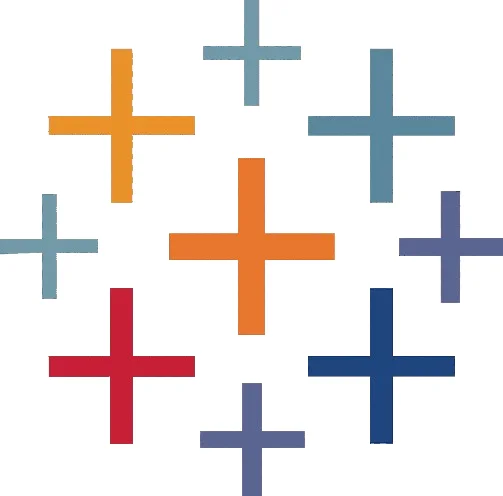
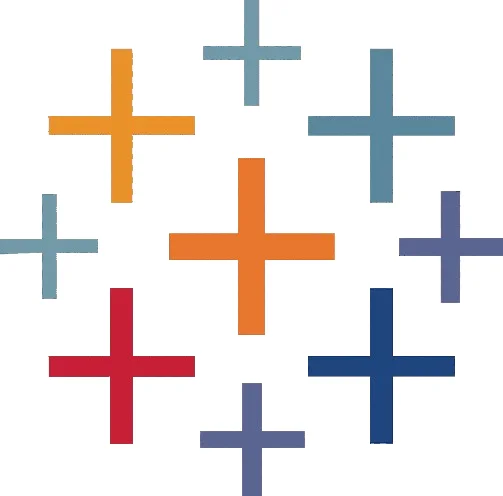
Tableau is a powerful data visualization and business intelligence (BI) tool that allows users to connect, visualize, and share insights from their data. Here are some key aspects and benefits of Tableau:
1. Data Visualization:
- Tableau excels in creating interactive and visually appealing data visualizations such as charts, graphs, and dashboards. This makes it easier for users to comprehend complex datasets.
2. Ease of Use:
- Known for its user-friendly interface, Tableau requires minimal coding or technical skills. Users can drag-and-drop elements to create compelling visualizations without extensive training.
3. Connectivity:
- Tableau can connect to various data sources, including databases, spreadsheets, cloud-based data warehouses, and more. This versatility enables users to work with data from diverse platforms.
4. Real-Time Analysis:
- With live data connections, Tableau allows for real-time data analysis. Users can make data-driven decisions based on the most up-to-date information.
5. Interactivity:
- Dashboards created in Tableau are highly interactive. Users can explore data, drill down into details, and customize views to extract relevant insights.
6. Collaboration:
- Tableau facilitates collaboration by allowing users to share dashboards and visualizations easily. This promotes teamwork and knowledge sharing within an organization.
7. Mobile Accessibility:
- Tableau provides a seamless experience on various devices, including smartphones and tablets. Users can access their visualizations on the go, fostering a mobile and flexible work environment.
8. Scalability:
- Whether used by individuals or large enterprises, Tableau scales effectively. It can handle increasing amounts of data and users as business needs evolve.
9. Data Preparation:
- Tableau includes tools for data cleaning, shaping, and transformation. This streamlines the process of preparing data for analysis, saving time and ensuring data accuracy.
10. Integration:
– Tableau integrates well with other BI tools, databases, and applications. This interoperability enhances its utility in various data ecosystems.
11. Business Insights:
– By visually representing data, Tableau helps organizations derive actionable insights, discover trends, and make informed decisions. This contributes to better business outcomes.
12. Community and Support:
– Tableau has a vibrant and active community where users share knowledge, tips, and solutions. Additionally, the availability of official documentation and support resources enhances the overall user experience.
In summary, Tableau is a versatile and intuitive tool that empowers users to transform raw data into meaningful visualizations, fostering data-driven decision-making across various industries and business sectors.
About Data Analytics:
Data analytics is the process of examining, cleaning, transforming, and modeling data to uncover useful information, draw conclusions, and support decision-making. It involves the application of various techniques and tools to analyze and interpret data, leading to insights that can inform business strategies, optimize processes, and drive informed decision-making.
Key components of data analytics include:
1. Data Collection:
- Gathering relevant data from various sources, which can include databases, spreadsheets, logs, and external datasets.
2. Data Cleaning and Preparation:
- Ensuring that data is accurate, complete, and ready for analysis by addressing issues such as missing values, outliers, and inconsistencies.
3. Data Exploration:
- Exploring the dataset to understand its characteristics, identify patterns, and gain initial insights. This often involves the use of statistical methods and visualization tools.
4. Descriptive Analytics:
- Describing and summarizing historical data to understand what has happened. This includes basic statistical measures, charts, and graphs.
5. Predictive Analytics:
- Using statistical algorithms and machine learning models to make predictions or forecasts based on historical data. This involves identifying patterns and trends to anticipate future outcomes.
6. Prescriptive Analytics:
- Recommending actions to optimize future outcomes based on the insights gained from descriptive and predictive analytics. It involves providing actionable recommendations for decision-makers.
7. Data Visualization:
- Representing data visually through charts, graphs, and dashboards to make complex information more understandable and accessible.
8. Business Intelligence:
- Utilizing analytics to gain a deeper understanding of business performance, trends, and challenges. This often involves the use of reporting tools and dashboards.
9. Big Data Analytics:
- Analyzing large and complex datasets, often in real-time, to extract meaningful insights. This involves technologies and tools capable of handling massive volumes of data.
10. Decision Support:
– Providing decision-makers with the necessary information and insights to make informed and data-driven decisions.
Data analytics is applicable across various industries and sectors, including finance, healthcare, marketing, and manufacturing. It plays a crucial role in transforming raw data into actionable intelligence, helping organizations gain a competitive edge, improve efficiency, and adapt to changing market conditions.
Conclusion :
The integration of Tableau with ChatGPT marks a significant stride in the realm of conversational analytics. By combining the strengths of a leading visualization tool with a state-of-the-art language model, organizations can unlock new dimensions of data exploration. This symbiotic relationship between Tableau and ChatGPT promises to reshape the landscape of data analysis, making it more engaging, accessible, and insightful than ever before.
