

PC: pinterest
Memory in computers/computer memory: Understanding the Digital Mind”
Memory in computers, like the ability of the human brain to store and retrieve information, is a fundamental pillar in the vast landscape of technology. As we navigate the complexities of our digital world, understanding the complexities of computer memory becomes critical. Delve into
What Computer Memory Is All About
Computer memory is fundamentally the digital equivalent of human memory. It enables computers to save and retrieve data for a wide range of processes, applications, and user interactions. This ability is required for computers to operate smoothly, allowing them to perform tasks efficiently and respond to user inputs with speed and accuracy.
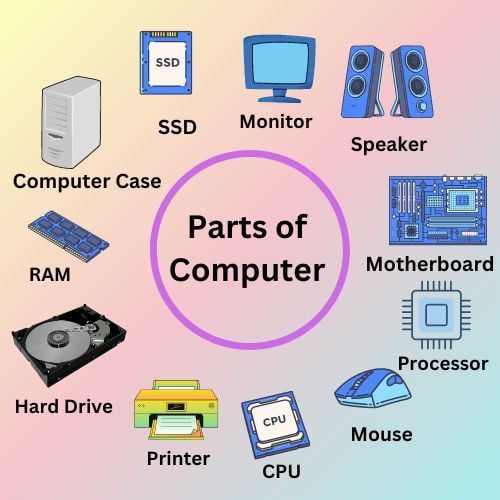
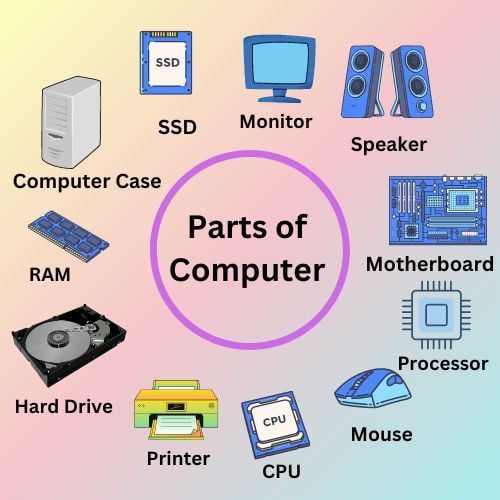
pc: pinterest
Types of Computer Memory
Computer memory is made up of different types, each of which has a specific function in the vast orchestra of computational operations. It is not a single, monolithic entity.
1. Primary Memory (RAM – Random Access Memory):
- Function: Provides quick and temporary storage for data and program code currently being used by the computer.
- Features: fast access times, directly accessible by the CPU, volatile (loses data when power is off).
2. Secondary Memory (Storage – HDD, SSD, etc.):
- Function: Provides long-term storage for user data, applications, and the operating system.
- Characteristics: Non-volatile (retains data even when power is off), larger storage capacity, and slower access times compared to RAM.
3. Cache Memory:
- Function: Acts as a high-speed intermediary between the CPU and RAM, storing frequently accessed data for quicker retrieval.
- Characteristics: Faster than RAM but smaller in size, typically integrated into the CPU or located near it.
4. Flash Memory:
- Function: Non-volatile memory used in USB drives, memory cards, and solid-state drives (SSDs) for data storage.
- Characteristics: Faster access times than traditional hard drives, more durable, and widely used in portable devices.
5. Register Memory:
- Function: The fastest, smallest, and most expensive form of memory, directly built into the CPU for quick access to critical data.
- Characteristics: Extremely fast but limited in capacity.
The Dance of Data: How Computer Memory Works
Picture yourself using your computer to open several programs at once, browse the internet, edit documents, listen to music, and edit documents. The complex dance of data between various forms of computer memory orchestrates this smooth experience.
- Booting Up:
- When you turn on your computer, the operating system and important system files from secondary memory are loaded into RAM for quick access.
- Active Tasks:
- When you run an application, its code and data are temporarily stored in RAM, allowing the CPU to retrieve and process information quickly.
- Storage for the Long Haul:
- Files and data that need to persist beyond the current session are stored in secondary memory, whether it’s a hard disk drive (HDD) or a solid-state drive (SSD).
- Cache:
- The cache memory anticipates the CPU’s needs by storing frequently used instructions and data, minimizing the time the CPU spends waiting for information.
- Real-time Interactions:
- Register memory ensures that the CPU has lightning-fast access to critical data needed for real-time processing.
The Symphony of Speed and Storage
The beauty of computer memory lies in its ability to seamlessly balance speed and storage. RAM provides the swift, temporary storage needed for active tasks, while secondary memory offers the vast, enduring space required for long-term storage. The cache and register memory ensure that the CPU can access critical data at breakneck speeds, optimizing overall system performance.
Memory, also known as RAM (Random Access Memory), plays a crucial role in computer performance by providing quick access to data that the CPU needs to process. More RAM allows the computer to handle multiple tasks simultaneously without slowing down, as it can store and retrieve data more efficiently than relying solely on the slower storage drives. Essentially, having ample memory helps prevent performance bottlenecks and enhances overall system responsiveness.
Memory Management: Ensuring Harmony
With various types of memory working in concert, effective memory management becomes paramount. Operating systems employ sophisticated algorithms to allocate and deallocate memory efficiently, ensuring that applications receive the resources they need while preventing conflicts or bottlenecks.
Virtual Memory:
- To augment physical RAM, modern operating systems use virtual memory, temporarily utilizing storage space on the hard drive to mimic additional RAM. This prevents applications from crashing due to insufficient physical memory.
Memory Hierarchy:
- The concept of memory hierarchy involves arranging different types of memory in layers based on their speed and capacity. This hierarchy ensures that data is stored in the most suitable memory type for optimal performance.
The Future of Memory: Beyond the Horizon
As technology advances, so does the quest for better, faster, and more efficient memory solutions. Emerging technologies, such as non-volatile memory (NVRAM) and advanced forms of RAM like DDR5, promise to push the boundaries of what is possible in terms of speed and capacity.
Non-volatile Memory:
- Technologies like resistive RAM (ReRAM) and phase-change memory (PCM) aim to combine the speed of RAM with the non-volatility of secondary storage, potentially revolutionizing the memory landscape.
Quantum Memory:
- In the realm of quantum computing, the concept of quantum memory is being explored, allowing quantum computers to store and retrieve quantum information in a way that defies classical understanding.
The Limitless Journey of Recollection
Memory is the silent conductor in the vast tapestry of computing, arranging the data, instructions, and applications into a harmonious whole. Looking ahead, the development of memory promises to be a constant source of innovation, influencing our interactions with technology and opening up new vistas.
In conclusion, computer memory is not merely a technical aspect of computing; it is the very essence that breathes life into our digital experiences. From the swift dance of data in RAM to the enduring archives of secondary memory, the world of computer memory is a vast landscape where speed and storage coalesce, defining the very fabric of our technological existence. So, the next time you power on your computer, take a moment to appreciate the intricate ballet of bits and bytes happening beneath the surface—a dance that transforms silicon and circuits into the digital marvels that have become an integral part of our daily lives.
